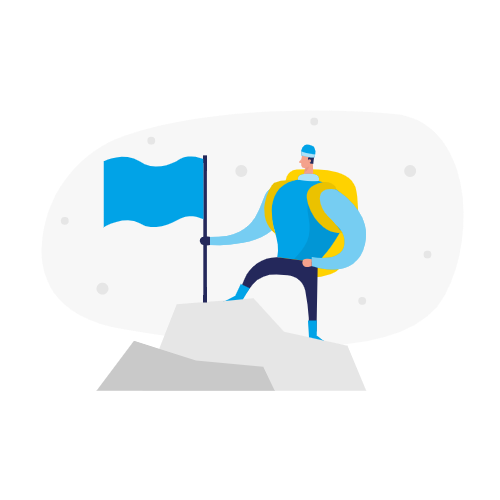Integrations

Dokkit integrates seamlessly with simPRO
Dokkit is highly effective on its own. But it’s also a great team player. That’s why our customers sometimes integrate it with simPRO.
Combine Dokkit and simPRO and make copying and pasting a thing of the past. Instead, you’ll be able to create your O&M templates with ease.
It’s all surprisingly simple, too. Enter your simPRO job number into Dokkit and powerful API technology will pull the required information through.
Populate your Scope of Works in three simple steps
Cost centre descriptions
Enter the required information directly into the project information tab description field. We know, not very exciting. But at least it’s easy. So you’ll have time to spend on more pressing matters.
Project descriptions
Enter the required information directly into the project information tab description field. We know, not very exciting. But at least it’s easy. So you’ll have time to spend on more pressing matters.
Cost centre names
Think of Dokkit as a virtual courier that delivers the right information to the right place. Just visit Dokkit’s cost centre section and name your templates. It takes seconds but saves time by avoiding costly mistakes that might take hours to fix.
Creating an O&M is a doddle with Dokkit
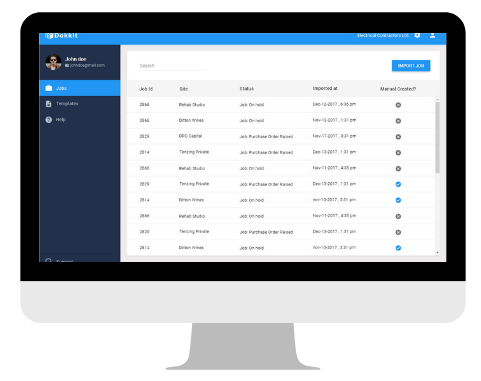
Dokkit is intelligent. Not smart enough to make your morning latte or predict this week’s winning lottery numbers. But highly accomplished at extracting information from project descriptions, cost centre descriptions, and pre-build names.
Using just one type of O&M manual? No problem. You can store your important information in some or all of these locations.
But what happens when you offer more than one service? We have a solution for that too. All you have to do is name your template in a cost centre description. That way, Dokkit will be able to import the right information to the right manual.
Attachments
There are many different types of attachments, from As Built Drawings to Certificates. We use simple codes to identify where each attachment goes and each grouping is given a cover sheet to separate them out.
Stock parts
Not all stock parts need to be shown on an O&M so choose the ones you wish to show in the manual by selecting or de-selecting individual items or using the select-all option. You can also edit the stock part names with a more client friendly description if needed.
Data Sheets
Manufacturer data sheets are an essential part of any handover document. As long as you have uploaded them into simPRO against your stock or catalogue part and made them public they can be included in the final document.
simPRO Integration Pricing with free trial
Experience Dokkit for yourself
Book your free demo and we’ll show you just how easy it is to create O&M templates with our system.
Booking a demo with an experienced member of our team costs nothing, takes just fifteen minutes, and is zero obligation.
Consultancy Services
From our Brighton HQ in the South East we provide technical solutions to construction and field services companies all over the UK using simPRO. Whether integrating processes with a housing authority, third party system or creating 360 degree view customer portals.
Get in touch for a chat and let’s see what we can achieve together
“The Dokkit team have a great understanding of both the construction industry and the Simpro software platform - They are our link between customer service delivery and the data in our software system. Dokkit created an API integration between our largest customer's software system and ours. This 'real time' data transfer will allow both of us to accurately monitor the contractual KPI's and improve the automation between both software systems. The real time visibility will not only help us develop as a business, but makes the partnership we have with our customer even stronger. We have formed a great relationship with the team and see them as a key part of our business development going forward.”

Dokkit provides businesses in the construction sector with a cloud-based, digital O&M manual template system. Fast, easy and affordable.